Even the savviest scam-avoider may not have heard of “phone account hijacking” -- an unusual but growing crime that investigators in Arapahoe County are now warning the public about.
This type of hijacking targets your cell phone carrier -- and can leave you with the bill.
Here's what it is
Someone walks into a mobile phone store -- be it AT&T, Verizon, etc. -- and claims to be you. They walk out with phones that now have your telephone numbers. In this scenario, your phone would stop receiving calls immediately and you’ll probably be left with a huge bill. In some cases, these thieves may open other accounts in your name.
Although it kind of sounds far-fetched, the Federal Trade Commission says criminals are doing this every day across the country.
According to a release from the Arapahoe County Sheriff's Office, nationally over the past three years, these types of reported identity theft have more than doubled—from 1,038 cases to 2,658.
In Arapahoe County, these people are accused of doing this very crime.


So how do criminals do this?
Most account hijackings happen without the victims having provided information to fraudsters themselves. There are a number of websites that will identify the carrier associated with any US phone number for free.
Some will also identify the name of the subscriber and their city and state for free and will sell the complete address for less than a dollar. There are also black market websites that sell dossiers that include social security numbers.
Armed with this information, criminals can not only impersonate a victim, they can get more information and more access to other accounts, including financial accounts.
How to protect yourself
One of the most important steps you can take is to establish a password or PIN that is required before making changes to your mobile account.
Each of the carriers offers this feature to their customers in a slightly different way.
Using this extra password or PIN should help reduce your risk of mobile account takeovers. However, it does not offer complete protection, so make sure you remain alert for phishing attacks, protect your financial account information, and examine your mobile phone and credit card bills carefully every month for signs of fraud.
If your phone stops receiving a signal and says “emergency calls only” or “no network,” even after you restart your phone, contact your mobile carrier to see whether your account has been hijacked.
If it appears it has been hijacked, contact your credit card companies as well as any financial institutions where you have an account.