Denver — Whether you like it or not, we live in a world filled with social media and smart phones. Any time we link the two together, there’s the potential for things to get uncomfortable.
“Any type of app you use, whether it be a game, a survey, something you install to buy movie tickets, anything like that has the ability to gather information about you on Facebook,” David Dufour, WEBROOTS VP of Engineering and Cyber Security, told 9NEWS.
This issue has come front and center thanks to Facebook’s scandal involving Cambridge Analytica.
So how do you prevent an app from lying dormant and collecting your information?
Even if you delete an app on your phone, Dufour said they are still able to track you through Facebook.
So, here are the steps Dufour gave us to officially cut off access to Facebook. They’re the same for iPhones and Androids:
- Open Facebook
- Click on the three bars to pull up your basic menu
- Scroll to the bottom and look for “privacy shortcuts”
- Press “Privacy Checkup”
- Go through the first two steps and make sure your information is either completely private, or only available to your friends.
- The last step has a list of apps that have access to your information. Go through them, and delete the ones you don’t recognize or that you don’t want having that access. There will be two options: “Delete App”, and “Delete App & Activity”.
- Make sure you don’t need anything that app may have stored, and then choose the “Delete App & Activity” option to prevent it from continuing to gather your information.
More likely than not, there will be some apps that you’re not familiar with. But, Dufour said they’re there because you’ve had some sort of contact with them in the past.
“Most of these aren’t nefarious, they’re just people trying to sell you something or get some generic information,” Dufour said. “But if you’re not using it, the best thing to do is just get rid of it.”