Corrections & Clarifications: An earlier version of this story incorrectly identified the state where attorney Trey Tanner works. It's North Carolina.
A month ago I probably would have been very judgmental about the South Carolina high school teacher, Leigh Anne Arthur,who was forced from her job after a student of hers shared a nude photo of her on social media.
![EPA USA APPLE IPHONE EBF COMPANY INFORMATION USA SC [image : 80795414]](http://www.gannett-cdn.com/-mm-/1a8792f1e7121b1f85baf1bea9589c6a778e9564/c=447-0-3648-2736/local/-/media/2016/02/23/USATODAY/USATODAY/635918184040106911-EPA-USA-APPLE-IPHONE.jpg)
The 16-year-old (who has not been named because he’s a juvenile) found them by rifling through his teacher’s unlocked smartphone, then photographed them using his own phone. The school superintendentblamed Arthur for leaving the unsecured phone on her desk while she was out of the classroom.
"What a fool," I may have thought. Not to mention: “I bet she wishes she had put a password on her phone."
But after my “hack attack” a few weeks agoI’ve developed a new appreciation for how we take our privacy for granted, and I’ve learned a measure of empathy for those like Arthur. I was so rattled by the violation of my privacy that I not only upended my cyber life to boost security on my computer and phone, I also became an evangelist of sorts to friends, colleagues, and readers.
In my previous reporting, however, I neglected to mention one small—but key—security upgrade I made.
Before the hack I’d used a four-digit password on my phone, and while it wasn’t as bad as no code it was definitely a security no-no. Afterwards I upgraded it to six numbers and made it considerably less intuitive.
Both improvements made it “exponentially” more difficult to crack the phone, J.J. Thompson, founder and CEO of Rook Security, explained.
NO PASSCODE? NOT ALONE
Before you rush to judgement on Arthur, do you even have a passcode lock on your phone?
Over one third of all smartphone owners in the U.S. don’t, according to a 2014 Consumer Reports survey.With well over a million smart phones stolen each year, you may want to change that today—a few simple digits make the difference between privacy and unfettered access to your contacts, apps, and photos. And the thieves who represent a risk to your privacy might be right in the room with you.
I'll get to the simple tips to set up a passcode shortly. But first it's worth returning to Arthur's case, since it comes down to the privacy many of us take for granted on our digital devices.
I think Arthur had a reasonable expectation of privacy on her device and was rightfully outraged to find herself punished for the student’s violation. “He opened up my gallery for my pictures and he found inappropriate pictures of myself,” Arthur, 33, told the local CBS news station, which shows her scrolling through photos on a Samsung.
“This is not my fault. I did not knowingly leave my cell phone on my desk, knowing that I had those pictures on there.” I was unable to reach Arthur for her comment when I tried both listed numbers in her name.
But her boss didn't agree. I spoke to interim school Superintendent David Eubanks, 69, and he put the blame firmly on the teacher. On, yes, his iPhone, Eubanks spoke passionately about the responsibility teachers have to their students, criticizing Arthur for repeatedly leaving her phone unattended and unlocked in the classroom—and allegedly allowing students to use it.
Plenty following Arthur's situation don't agree with Eubanks. More than 17,000 have signed a petition to get her reinstated.
As for your own digital life, Trey Tanner, an attorney in North Carolina, said a phone doesn't become public property just because it's unsecured. “I can put my phone down at Starbucks and it’s not abandoned. I just left it there. What about the teacher’s purse or her coffee mug? Are they public property if she leaves them on her desk?” asked Tanner rhetorically.
It's like a burglary, says security expert Thompson. “An intruder who walks in, finds a photo album on a bookshelf, photographs a compromising picture, then goes and shows it to other people and threatens you, is clearly committing a crime and violating your privacy. Yes, you could ask the victim, ‘Why didn’t you lock the front door? But we’d all know who the criminal was.”
In fact, the student has been arrested and charged with a pair of misdemeanors: one count of violating the state's computer crime act and another of aggravated voyeurism. If convicted of both, the teen could face up to four years in prison, explained Sam White, Union County Public Safety Department Chief. Like his teacher, the 16-year-old allegedly did a dumb thing, a different dumb thing.
THE TAKEAWAY:
“We have to set the proper example to students [about] how to use technology,” Eubanks told me at the end of our call. I agree. That would include the following:
- Use a passcode on your phone (and all devices). Passwords of eight characters with mixed alphanumeric characters are strongest. For example: XzBT1@3R.
- Don’t use the same password on multiple sites. Download a password manager like Dashlane, Splash ID, and LastDash, which cost only a few bucks a month. These services generate random passwords, organize them, and automatically log you in.
- Make sure your phone locks automatically when you’re away. On an iPhone go to Settings>General>Auto-Lock, where you can choose different time intervals from 30 seconds to 5 minutes to “Never.” On an Android phone it’s under Settings>Security & Screen Lock.
- Enable your “find your phone” feature or other device manager, which will also allow you to erase it if it falls into the wrong hands.
Remember that Arthur is the victim here. You know that old proverb, the one about “there but for the grace of my passcode go I?” Now, go check your settings.
Agree or disagree with my advice? Let me know in the comments section below.
USA TODAY columnist Steven Petrow offers advice about living in the Digital Age. Submit your question to Steven at stevenpetrow@gmail.com. You can also follow Steven on Twitter: @StevenPetrow. Or like him on Facebook at facebook.com/stevenpetrow.