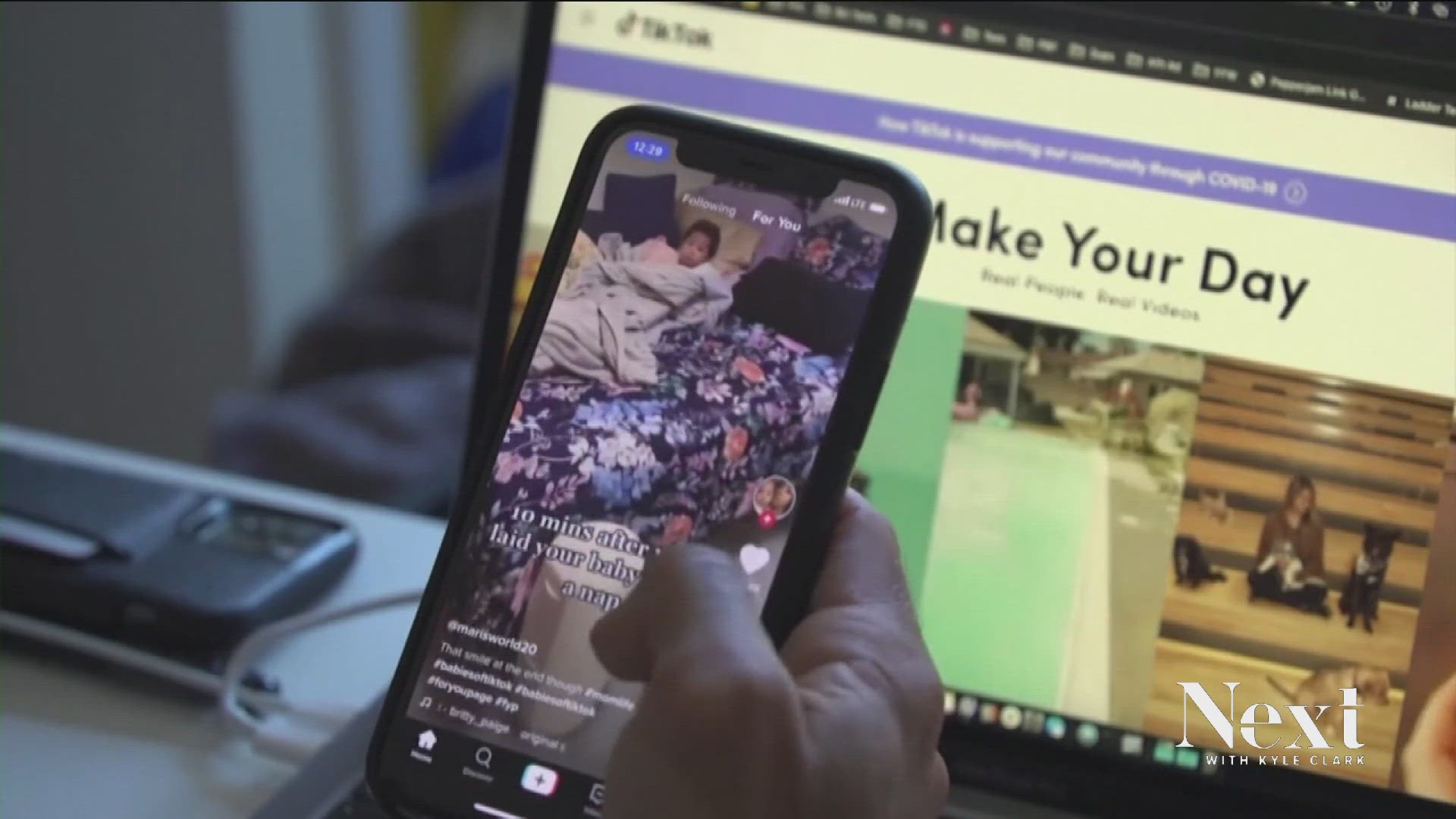Lawmakers on both sides of the Atlantic want to know whether Facebook did enough to secure data on millions of users after reports that a U.K. political consultant group improperly accessed Facebook user information.
Last week, a whistleblower accused Cambridge Analytica of harvesting the private information of millions of users to help the Trump presidential campaign.
The allegations have caused Facebook stock to drop more than 10 percent in the last two days, wiping away more than $50 billion of its market value.
Investors are worried that regulation of the social media giant could damage its ad business.
While Cambridge Analaytica says these are all false accusations, Facebook says its policies were violated when users downloaded an app called "Thisisyourdigitallife" and personal information harvested from that app was passed along to Cambridge Analytica.
Cyber security experts say this isn't the only example of when a third party can access people's personal information.


Facebook quizzes and games can seem harmless, when in reality experts say it can open up the door to your data.
Right off the bat, cyber security expert and co-founder of Darkfield Alex Kreilein said a lot of these applications you may download are up front, but they may not tell you what they're going to do with that information.
"When aggregated, [it can] put together a map of your whole life, your whole persona, and everything that is needed to profile you," he said.
That's a profile companies can use to target you for ads.
"It's one thing to know that you enabled third party applications to gather data on you. It's another to modify it," Kreilein said.
One of the simplest ways is to go into your settings privacy to activity. Here's a list of settings to pay attention to including:
Review and Adjust Settings
Settings > Privacy > Your Activity > Who can see future posts : Initiate Change to “Friends"
Settings > Privacy > Your Activity > Limit The Audience for Old Posts on Your Timeline : Initiate “Limit Past Posts”
Settings > Timeline and Tagging > Timeline > Who can see what others post on your timeline? : Change setting here
Settings > Timeline and Tagging > Timeline > Review posts you're tagged in before the post appears on your timeline? : Change to “Yes"
Settings > Face Recognition > Do you want Facebook to be able to recognize you in photos and videos? : Change to “No"
Settings > Apps > Apps Other Use > Edit : Change Settings Here
"Means third parties can get information up to the day you changed the settings," he said.
Kreilein says some goes for signing into other sites, like dating apps, with a Facebook login because then there's one more place on the internet that can import information, anything from where you work to where you live.